| PM | Quote | Reply | Full Topic |
| Joined: | Apr 7th, 2010 |
| Location: | |
| Posts: | 9 |
| Status: |
Offline
|
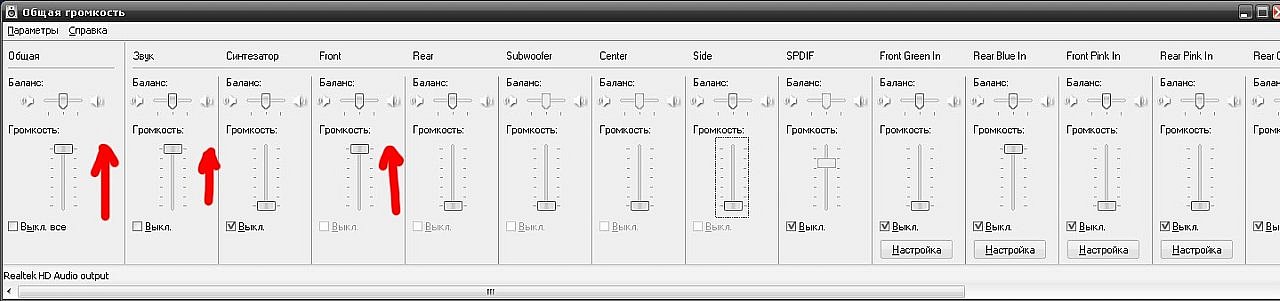
Bottom right near the clock you should have one more speaker description "Volume", click the left mouse button twice.
If such an icon there, go in the "Start" and then "Control Panel". In Control Panel, double-click left mouse button to start the "Sounds and Audio Devices.
In the "Device volume" click "Advanced."
In the dialog, "Master Volume" Display settings according to the figure above and click on the tab "Settings" and then "Properties". In the new window select in the "mixer" Realtek HD Audio Input. Below is put all the checkboxes and "OK".
Last edited on Sep 10th, 2010 05:45 AM by ET82